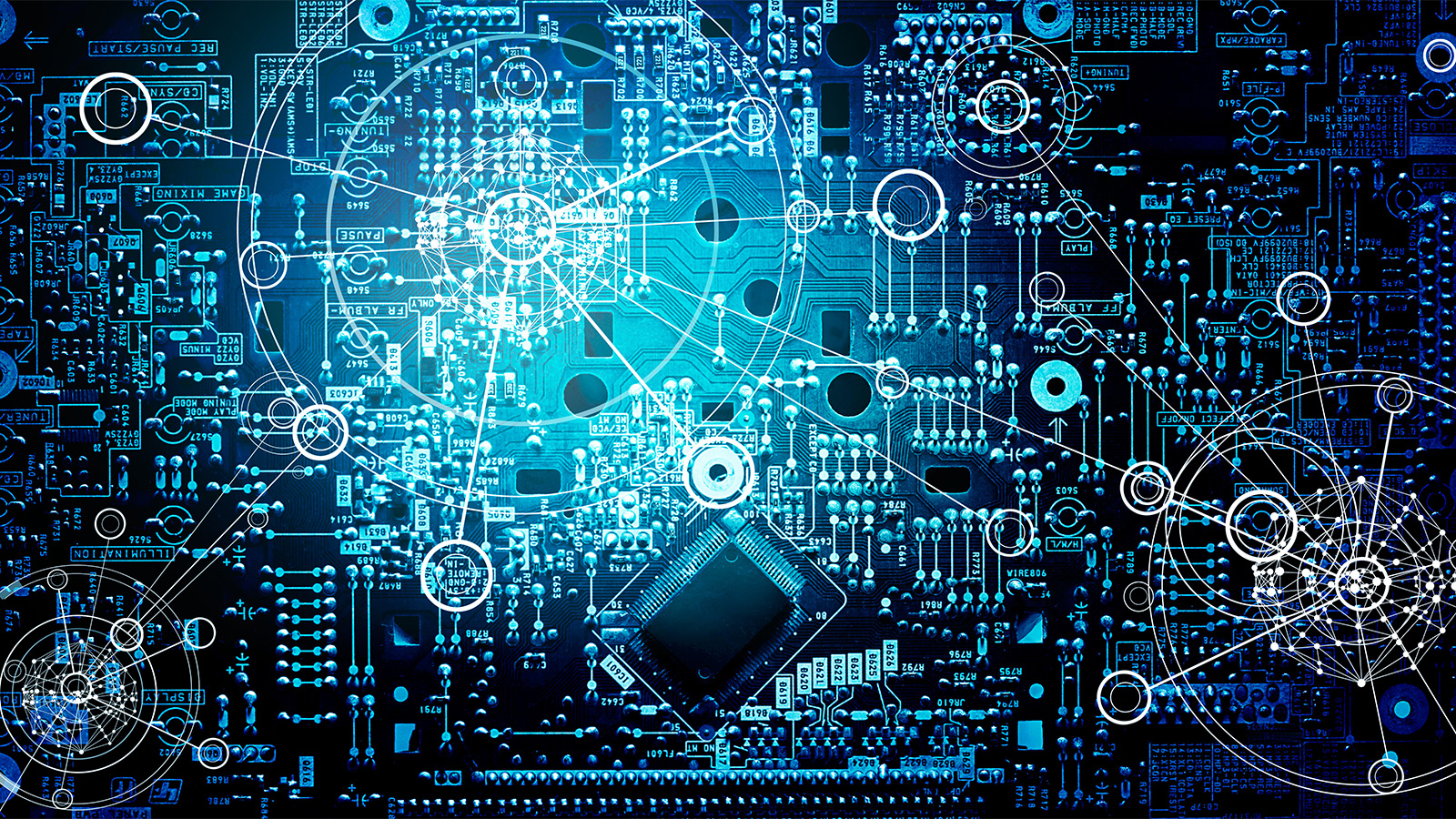Change aspect ratio of your video easily with Movavi Video Converter
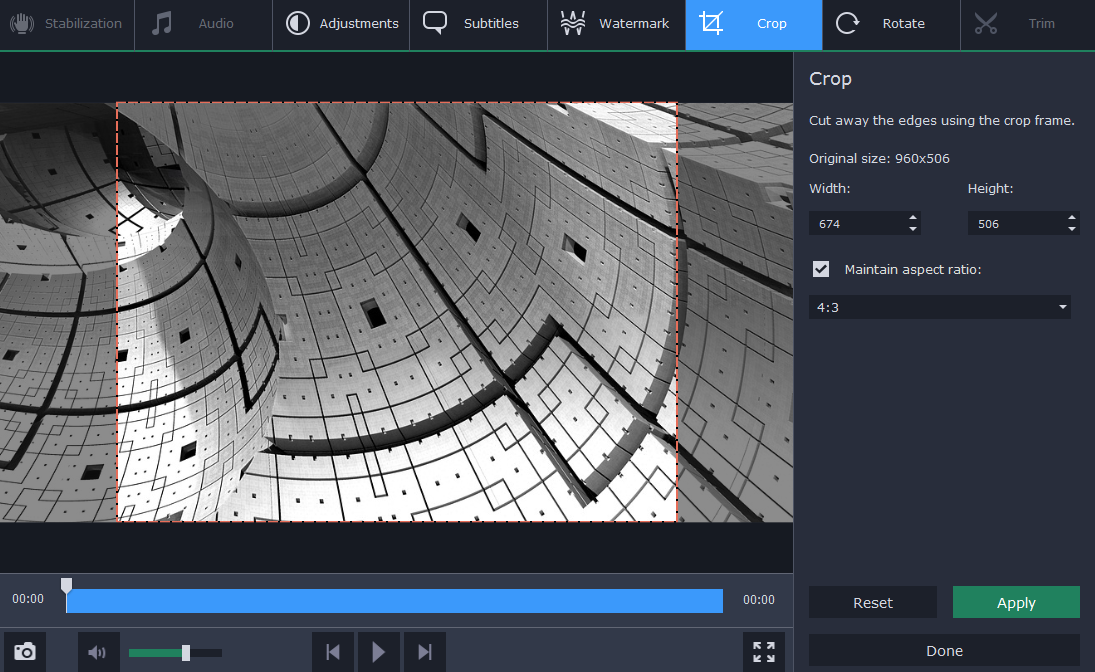
When you send a video to someone, you have to ensure a smooth display beforehand. The aspect ratio of a video plays a big role in determining the quality of display of a visual. The term aspect ration refers to the ratio in between width & height of an image. Incorrect aspect ratio will lead to too stretched or too compressed images. Hence you should always be careful about the aspect ratio of the video you are sending. More precisely, make sure to change the aspect ratio if it’s needful with a premium aspect ratio converter like Movavi Video Converter.
Here goes a brief about how to change aspect ratio of your video with Movavi Video Converter.

Install Movavi Video Converter
Your primary task is to download Movavi Video Converter and install it in your PC. You will get installation instructions with the software.
Add your video
Then, you will add your video to the Movavi program. Click on Add Media and click on Add Video. It will enable you to add your chosen video to the Movavi converter program window.
Choose the output format
Now, it’s time to choose the output format.
Click on Video tab and open it. …
Read More